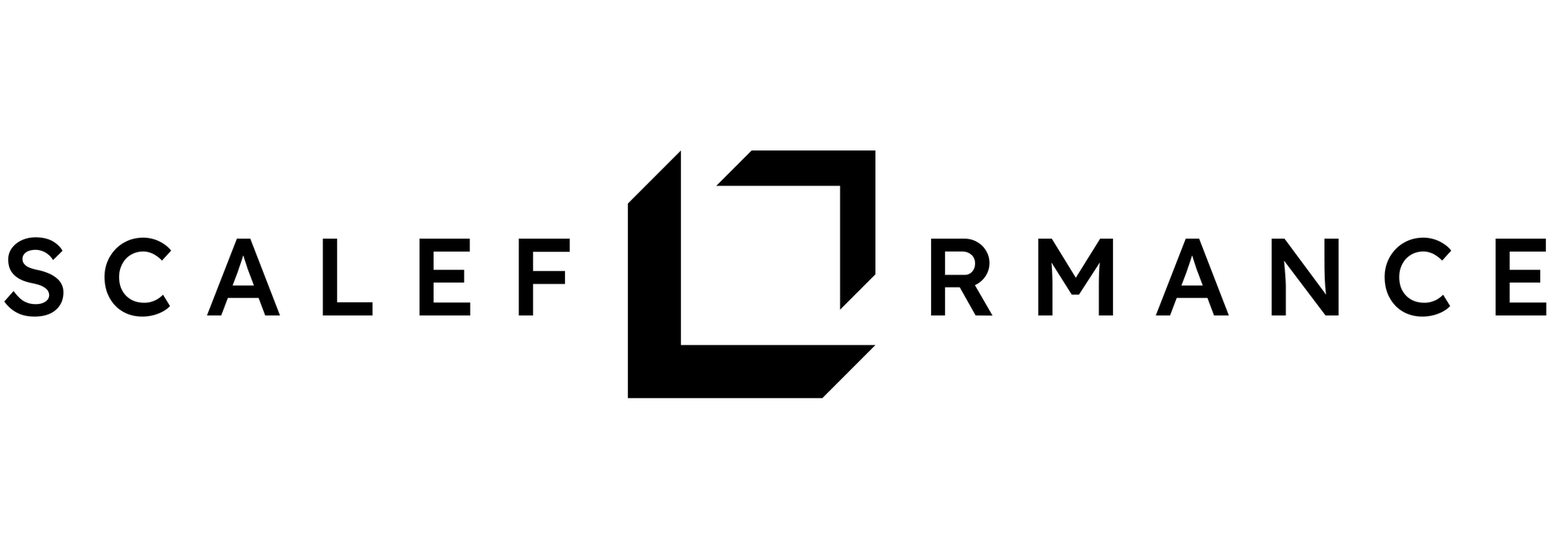- +1 (307) 227-6262
- hello@scaleformance.com
Selecting the right audience for your Facebook Ads is a crucial step that can determine the success or failure of your advertising campaigns. The right targeting ensures that your ads reach the most relevant people, thereby maximizing the return on your advertising spend. Whether you’re starting from scratch or looking to diversify and scale your ad account, this guide will walk you through the process of defining and selecting your Facebook Ads audience effectively.
Why Targeting is Important
Prerequisites
Understanding the Major Targeting Options
-
Core Audiences: These are groups of people who most likely haven’t heard of your business yet. You can target them based on:
- Location: Target people based on geographical locations.
- Demographics: Target people based on age, gender, education, etc.
- Interests: Target people based on their interests, such as hobbies and activities.
- Behavior: Target people based on overall online behavior.
- Connection: Target people with specific relationships to your pages.
-
Custom Audiences: These are people who already know you. You can target them based on:
- Contact Lists: Target people from your customer contact list.
- App Users: Target people who use your app.
- Site Visitors: Target people who have visited your website.
- Engagement on Facebook: Target people who have engaged with your content on Facebook.
-
Lookalike Audiences: These are people who haven’t interacted with your business yet but share similar characteristics with your existing customers or audience segments.
Defining Your Audience
When selecting your targeting options, follow these guidelines:
- Don’t Get Too Granular: Facebook Ads often perform better with broader targeting options, especially if your account has been running campaigns and sending data to the Facebook Pixel for a while.
- Don’t Get Too Loose: If your product has a clear demographic, such as a lipstick brand primarily targeting women, limit your campaign to that demographic.
Avoid mixing different types of interests, behaviors, custom audiences, or lookalike audiences in the same Ad Set. Mixing these can make it difficult to determine which audiences are working. For example, avoid combining a lookalike audience with various interests and custom audiences in a single Ad Set.
Defining Your Core Audiences
- Use Customer Avatars: Define interests and demographics based on personas created specifically for your business. These personas should match the product, service, or offer you will be promoting on your ads.
- Use Industry Reports or Competitive Data: Gather insights from industry reports or tools like SimilarWeb.
- Target Competitors or Complementary Pages: Use competitor or complementary product/service pages to define your audience. This is not ideal for long-term strategies but can be useful for diversification.
Defining Your Custom Audiences
Ensure that your custom audience has at least 1,000 people. If your site does not get a lot of traffic, broaden your custom audience criteria until you reach this number.
Defining Your Lookalike Audiences
Using Targeting Layers and Checking Audience Overlap
Ensure you select the correct location and demographics. Exclude any audiences that have already taken the desired action of your ad to avoid redundancy.
If your audience is too broad, consider narrowing it by layering additional demographics, interests, or behaviors. For example, if you’re targeting people who have visited Airbnb and are interested in Hotels.com, you can refine further to ensure more precise targeting.
Check for Audience Overlap
Conclusion
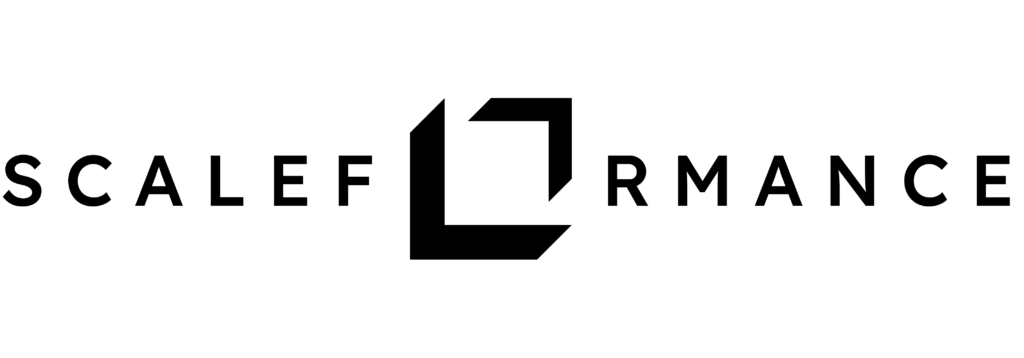
- Scale Studio LLC
- 1021 E Lincolnway Suite #5788, Cheyenne, Wyoming 82001, United States
- +1 (307) 227-6262
- hello@scaleformance.com