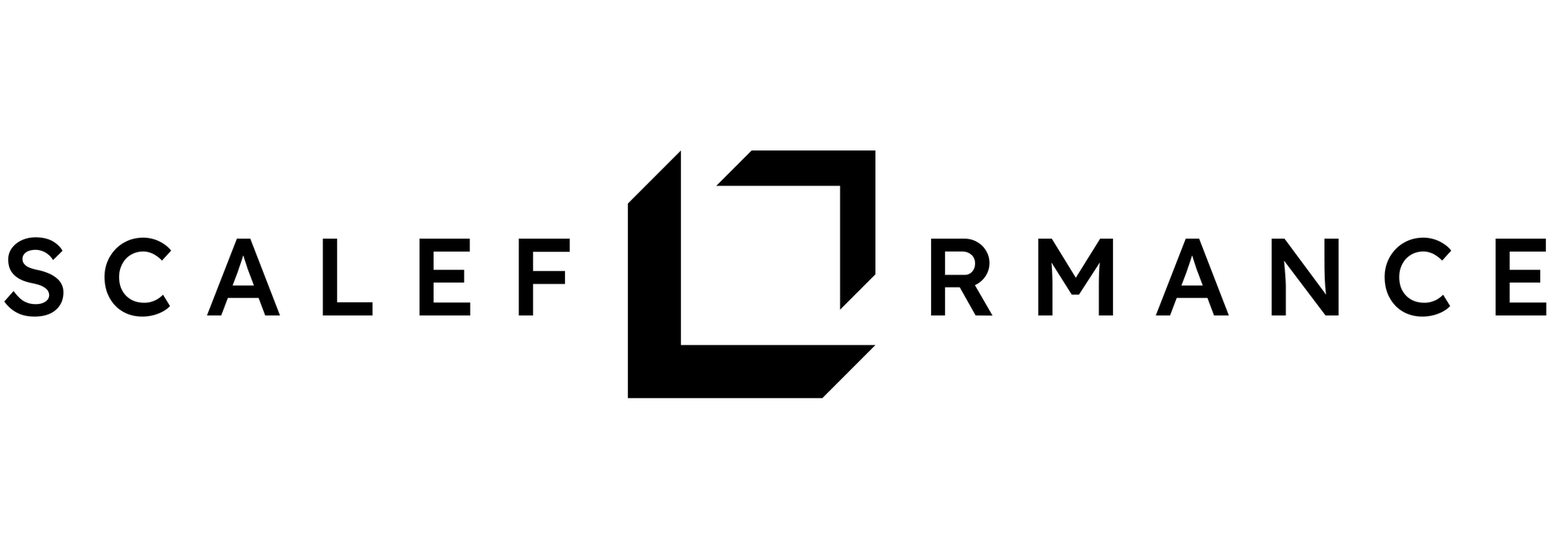- +1 (307) 227-6262
- hello@scaleformance.com
Understanding your competitors’ Facebook Ads strategy can provide you with valuable insights that you can leverage to enhance your own advertising campaigns. By reverse-engineering their approach, you can identify effective tactics, learn from their successes and mistakes, and apply these lessons to optimize your own ad strategy. This guide will walk you through the process of auditing your competitors’ Facebook Ads to gather actionable intelligence.
Why This is Important
Your competitors, especially those who have been investing in Facebook Ads for a longer time, may have already optimized their strategies through extensive testing and experience. By analyzing what they are doing, you can uncover effective strategies that you might want to adopt, saving time and resources in the process.
Prerequisites
There are no specific prerequisites for this task. However, having a Facebook Ads account and familiarity with Facebook Ads Manager can be beneficial.
Steps to Reverse-Engineer Your Competitors’ Facebook Ads Strategy
Visit SimilarWeb:
- Enter your competitor’s website URL in the search box.
- If you receive a message indicating no data is available, skip to the next section. This often means your competitor is not driving significant traffic from social media or has started recently.
Analyze Traffic Sources:
- Scroll down to ‘Traffic Sources’ to see the percentage of your competitor’s traffic driven by social media.
- Scroll further to the ‘Social’ section to check the percentage of this traffic coming specifically from Facebook.
Estimate Facebook Traffic:
- Multiply the percentage of overall traffic from social media by the percentage of social traffic from Facebook.
- Example: If 25% of traffic is from social media and 50% of social traffic is from Facebook, then 12.5% of total traffic comes from Facebook.
List Out Every Ad Your Competitor is Running
Visit Facebook’s Ad Library:
- Search for your competitor’s Facebook Page.
Analyze Page Management:
- Check the top right corner for the number of people managing the page and their locations.
- Fewer managers often indicate that ads are managed in-house, while more managers suggest professional management.
Review Competitor’s Ads:
- Observe the number of ads to gauge how much your competitor is testing and segmenting.
- High numbers of ads typically indicate a significant budget allocation.
Inspect Landing Pages:
- Click on ads to see the landing pages used. Check the URL for UTM parameters which can provide campaign insights.
- Example:
https://example.com/?utm_source=facebook&utm_campaign=spring_sale
Check Ad Placements and Types:
- Determine where the ads are shown (e.g., Facebook, Instagram, Audience Network).
- See if dynamic creative ads are being used, which indicate testing of different ad elements.
Political Ads:
- Even if not obviously political, check the “Issues, Electoral or Political” tab.
- If political ads are running, click “See Ad Details” to access data on ad spend, reach, impressions, demographics, and geographic data.
Summarize Your Findings into an Audit Report
Importance of Facebook Traffic:
- Determine how critical Facebook is as a traffic source.
- Example: If 10% of traffic is from social media and 95% of that from Facebook, then Facebook contributes 9.5% of total traffic.
Page Managers:
- Note the number of managers and their locations.
- Example: A page with many managers from the US indicates professional management.
Ads Volume:
- Record the number of ads currently running to understand the level of testing and budget allocation.
Countries Targeted:
- List the countries being targeted by the ads.
Recurring CTAs:
- Identify common calls-to-action at different funnel stages.
- Example: “Sign up for a free trial” for new leads, “Upgrade now” for existing users.
Promotions:
- Note if frequent sales or promotions are run and what they offer.
Content Promotion:
- Check if and what type of content is promoted.
- Example: Blog posts, videos, infographics.
Split-Tests:
- Look for evidence of split-testing by comparing similar ads with minor differences.
- Example: Different ad images but the same text and launch date.
Formats and Placements:
- See if ads are tailored for specific platforms or placements.
- Example: Separate ads for Instagram Stories and Facebook Feeds.
Landing Pages:
- Document the landing pages used most frequently.
- Example: App store pages, product pages, homepage.
Creative Types:
- Identify the types of creatives used.
- Example: Video ads, carousel ads, static images.
Products Promoted:
- Note which products are advertised most if the competitor offers multiple products.
Political Ads:
- If applicable, summarize audience demographics and budget details for political ads.
Conclusion
By following these steps, you can create a comprehensive audit of your competitor’s Facebook Ads strategy. This audit will provide insights into their tactics, helping you to refine and enhance your own strategy. Regularly monitoring your competitors’ ads will keep you informed about industry trends and competitive moves, allowing you to stay ahead in the advertising game.
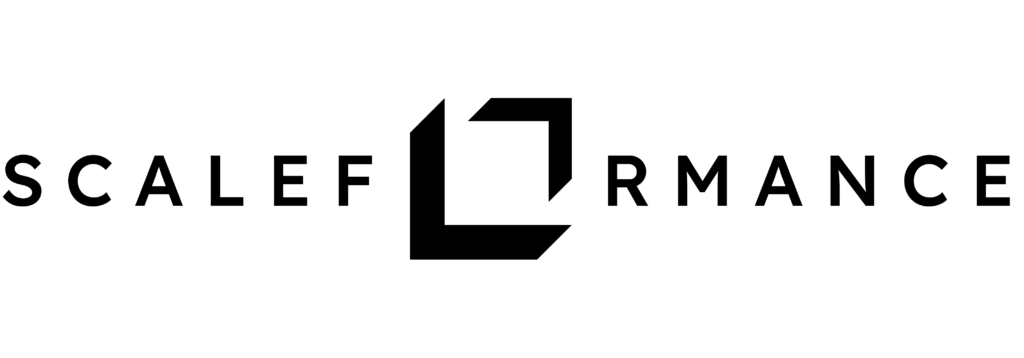
- Scale Studio LLC
- 1021 E Lincolnway Suite #5788, Cheyenne, Wyoming 82001, United States
- +1 (307) 227-6262
- hello@scaleformance.com